Preparing for a Google system design interview can feel intimidating, but with the right approach, it’s completely manageable.
To succeed, you need a clear picture of the types of questions you’ll face and what strong answers look like.
In this guide, you’ll find real system design questions asked at Google. They’re most common for software engineers, engineering managers, and TPMs, but they also show up in data and site reliability engineer interviews.
We’ll start by walking through what makes Google’s system design interviews unique compared to other FAANG companies. Then, you’ll see common questions with sample answer outlines from ex-Google coaches, plus insider tips to help you improve your interviewing skills
Finally, we’ll share proven resources and a step-by-step prep plan so you can go into your Google interview feeling confident and well-prepared.
Here’s an overview of what we’ll cover:
- What to expect at a Google system design interview
- Google system design interview questions
- How to prepare for Google system design interviews
Let’s get started.
Click here to practice system design interviews 1-on-1 with a Google ex-interviewer
1. What to expect at a Google system design interview↑
Before we get into the system design interview questions commonly asked at Google, let’s first look at what’s expected of you during your interview for an engineering or technical program manager (TPM) role.
1.1 How do Google system design interviews work?
Google system design interviews are typically given to candidates for software engineer, engineering manager, and TPM roles at levels L5 and up.
Each Google system design interview lasts 45 minutes and is focused on one complex problem, like “Design YouTube.” Google typically gives 1-3 system design interviews, depending on the level of the candidate, and if they’re applying to a specific domain like infrastructure, security, or machine learning.
Google has a reputation for having some of the highest standards when it comes to technical capabilities, which makes their system design rounds especially tricky.
Some candidates have even reported receiving a system design question that proved to be intentionally unsolvable. However, this is rarely the case.
Many Google interviewers prefer that candidates refrain from using specific products (e.g., certain databases, load balancers, etc.). Instead, they require candidates to build from scratch. They want to be sure that candidates know how these components work, rather than resorting to a product that takes care of certain aspects like sharding (even if it’s what you may ultimately use when you’re on the job).
1.2 Google system design interview expectations per SWE level
The requirements for Google system design interview performance vary per SWE level.
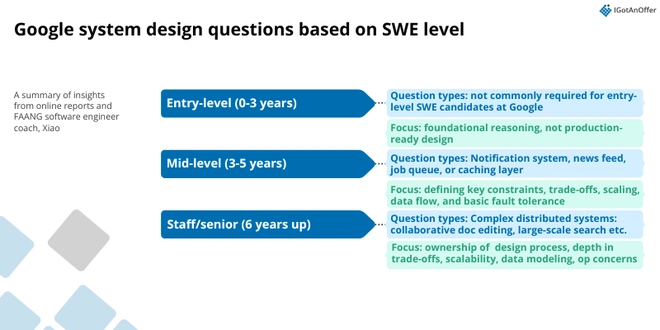
To help you focus your preparation, here are the types of questions you may encounter and what your interviewers expect you to cover, based on your level.
Entry-level engineer
At Google, entry-level or junior engineers (L3-L4) typically do not get system design questions, unlike at other FAANG companies. But, there are reports where L4 engineers get the option to choose 3 DSA rounds or 2 DSA rounds and 1 system design round.
If you ever get system design questions at this level, know that interviewers don’t expect full architectural depth. So you don’t need to provide a production-ready design. Instead, the focus will be on foundational reasoning.
You’ll need to demonstrate clarity in communication, structured thinking, and basic understanding of key components (e.g., databases, caches, queues). These matter more than getting the 'right' answer.
How to ace your system design interview as an entry-level engineer? System design interview coach Xiao’s advice: “Asking clarifying questions and articulating trade-offs go a long way.”
Mid-level engineer
Applying for a mid-level position requires a step up in systems thinking and component-level discussion. To assess you on these, interviewers will likely ask you to design a notification system, newsfeed, job queue, or caching layer.
During your system design interview, you should drive the conversation, define key constraints, and discuss trade-offs. Xiao says, “You’ll be expected to go deeper into scaling, data flow, and basic fault tolerance.”
Finally, good signals for mid-level engineers include thoughtful simplification and an awareness of real-world constraints.
Senior/staff engineer
The rule of thumb for SD interviews is that the more senior you are, the more system design interview sessions you’ll need to go through.
The level of complexity expected from your system design interviews also changes. At your level, you should have ownership of the entire design process, according to Xiao.
The questions you’ll get will likely be about complex distributed systems like collaborative document editing, large-scale search, or real-time analytics pipelines. Expect discussions around sharding, consistency, rate limiting, and trade-offs at scale.
“Strong candidates demonstrate depth in trade-offs, scalability, data modeling, and operational concerns,” says Xiao.
To set yourself apart from other senior candidates, you need to communicate clearly across layers and proactively identify edge cases.
1.3 Google system design interview expectations per TPM level
If you’re interviewing for a Google TPM role, system design interviews are less about architectural depth compared to SWE system design interviews. Instead, they're more about having a structured, methodical approach to problem-solving and technical program management.
Here’s an overview of the Google system design interview for different TPM levels, according to Miguel (ex-Google Head of TPM).
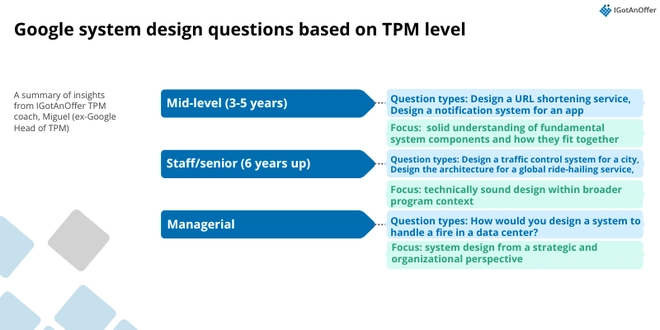
A quick note on our expert resource for this section: Miguel has over 20 years of tech industry experience. He spent 17 of those years at Google, scaling multi-billion dollar businesses and spearheading Enterprise AI strategies. During his time there, he interviewed over 200 candidates for a variety of technical, strategy, and operations roles and evaluated over 1000 interview packets, giving him a practical understanding of all aspects of Google hiring.
Mid-level TPM
At TPM L5 level, you’re expected to have a solid understanding of fundamental system components and how they fit together. Therefore, the questions you’ll get will be about designing a single, well-defined service or feature.
To ace the interview, you should be able to ask the right questions regarding requirements, talk through your proposed solution and identify trade-offs, and propose a viable high-level architecture.
“You're not expected to have deep expertise in every component, but rather you need to show you can work effectively with engineers to build a system,” Miguel says.
So during your system design interview, the focus is on whether you can break down a problem, think about the system from an end-to-end perspective, and articulate your decisions clearly.
Senior/staff TPM
As you level up, you’re expected to own larger, more ambiguous problems.
“Your design should not only be technically sound but also consider the broader program context,” says Miguel.
This entails considering long-term scalability, operational complexities, and potential risks. Interviewers will assess your ability to discuss multiple architectural options, articulate the trade-offs of each, and justify your final choice based on business and technical requirements.
The questions at this level will be more ambiguous and require you to narrow down the scope, in consideration of multiple services or a complex program. Interviewers want to test your ability to manage dependencies, risks, and scale.
Another skill interviewers will want to assess is your ability to influence technical decisions and drive consensus across multiple teams.
Managerial TPM
To qualify for the managerial TPM level, you'll need to show your ability to think about system design from a strategic and organizational perspective.
Expect your system design interview to be less about the technical components themselves and more about the strategy behind them. They often involve a program-level challenge, like “How would you design a system to handle a fire in a data center?”
This means you’ll need to be able to assess the technical feasibility of large-scale initiatives, understand the dependencies between different systems, and plan for resource allocation and timelines.
“The focus is less on your ability to draw the diagram and more on your ability to lead the process of creating the design,” Miguel says.
You’ll also be tested on your ability to coach engineers through design challenges, identify key technical risks, and articulate the business impact of architectural decisions.
1.4 HLD vs. LLD system design interview
Now, let’s get into the difference between high-level design (HLD) and low-level design (LLD).
1.4.1 High-level design or HLD
You could describe HLD as the bird’s-eye view or the big picture of an entire system architecture. With HLD, you would be expected to cover the following:
- Functional requirements: Core features (send message, post tweet, search user, etc.).
- Non-functional requirements: Scale, latency, throughput, availability, consistency.
- Traffic estimates and capacity planning: Requests/sec, storage size, growth projections.
- Architecture components:
- Load balancers
- Application/API servers
- Databases (SQL vs NoSQL, sharding, replication)
- Caches, queues, CDNs, pub/sub
- Data flows: Read path vs write path, how requests move through the system
- Trade-offs: CAP theorem, eventual vs strong consistency, cost vs scalability.
The goal of your interviewer is to assess whether you can design a reliable and scalable system that can work in real-world conditions and constraints.
1.4.2 Low-level design or LLD
LLD goes deeper into the details of how a system works, i.e., how the internal components are structured and work together. With LLD, you will be expected to cover:
- Object-oriented modeling: Classes, objects, interfaces, relationships
- Design patterns: Factory, Strategy, Observer, Singleton, etc.
- APIs and methods: Clear function signatures, parameters, return types
- Data models: Table schemas, indexes, relationships, how queries are optimized
- Component interactions: Sequence diagrams, how modules talk to each other
- Edge cases and validations: Error handling, retries, testing considerations
- Maintainability: Clean abstractions, modularity, extensibility
Asking you to drill down into LLD, interviewers want to see how you would translate and implement a high-level design for real-world use.
You should be able to communicate clearly and with depth, anticipate real-world constraints (and suggest ways to handle them), and reason about tradeoffs.
1.4.3 HLD vs. LLD - what will you cover at your level?
So, which one would you be expected to cover at your Google system design interview?
It's rare for Google SWE L3-L4 levels to get system design questions, but if you do get them, a basic understanding of system design concepts is expected, but nothing too complex.
Typically, covering both HLD and LLD is expected in mid-level engineers. At this level, you’re expected to own features end-to-end, so you must be able to design APIs, schemas, AND consider scale and integration.
As a senior or staff SWE candidate, you’ll mostly focus on HLD, designing systems at a scale that can serve millions of users. However, you could also be asked to drill down into LLD. You need to prove that you can bridge high-level architecture with low-level implementation.
If you’re applying for a TPM role, your focus should remain at the high level. Interviewers are testing your understanding of technical components and your decision-making skills, so don’t get too much into the implementation details.
To learn more about HLD vs. LLD, we recommend reading the following deep dives:
- HLD vs LLD: The Ultimate System Design Interview Preparation Guide (by Dev.to)
- Architecture and Design 101: High-Level Design vs Low-Level Design (by Anji on Medium)
2. Common Google system design interview questions (and answers)↑
Now that you know the different expectations for system design interviews at various levels, let’s get into some common Google system design questions.
For each question, we provide a sample answer outline from a system design coach and a mock interview video.
Try working on the system design interview question first, and then check your answer against the expert’s to find out where you can still improve.
2.1 How would you design a messaging app?
Real-time messaging apps are a common standalone product or a built-in feature of larger systems. For this question, you might be asked to design a specific app, like Messenger, WhatsApp, or Telegram.
Take a look at a sample answer outline from Mark (ex-Google engineering manager).
1. Ask clarifying questions
- Scope: Are we focusing only on one-to-one text messaging or should we also support groups, media, voice/video, etc.?
- Functional requirements: Sending, receiving, reading messages. Should we handle message delivery acknowledgements (delivered/read status)?
- Non-functional requirements:
- Scale: Expected 10B messages/day, doubling in a year.
- Latency: < a few hundred ms for 90–95% of requests.
- Availability: “Always available” (5 nines if possible).
- Consistency: Eventual consistency acceptable
- Constraints: Mobile-first application, backend focus, APIs as entry points.
2. Design high-level
- Clients: Mobile/web apps interact with system via APIs.
- APIs: Core set — SendMessage, CheckMessages, ReadMessage, MarkAsRead.
- Traffic management: Load balancer in front to distribute requests.
- Application/API servers: Horizontally scalable, stateless, ~50–100 servers initially.
- Data storage: NoSQL database (e.g., DynamoDB/Cassandra) to handle large scale and eventual consistency.
- Message distribution: Background service (message distributor) ensures undelivered messages are routed to correct recipients.
- Core entities:
- Messages (messageId, senderId, recipientId, timestamp, status, text).
- Users (userId, metadata, sent messageIds, unread messageIds).
3. Drill down on your design
- Database choice:
- SQL pros: complex queries; cons: poor scalability at the petabyte scale.
- NoSQL pros: horizontal scaling, high throughput, fits simple access patterns.
- DynamoDB chosen for managed scaling + partition key/range key support.
- Sharding strategy: Consistent hashing to partition user/message space across servers (built-in for DynamoDB).
- Message distributor:
- Continuously scans undelivered messages.
- Adds message IDs to recipient’s unread list.
- Updates status → delivered.
- Needs to scale horizontally to avoid bottleneck (multiple distributors partitioned by user space).
- Performance considerations:
- ~0.5M requests/sec at peak.
- 100-byte avg message size → ~1 TB/day → ~365 TB/year → ~1 PB in ~3 years.
- Need monitoring of latency percentiles (95th/99th).
- Bottleneck handling:
- Potential overload in scanning undelivered messages.
- Solution: separate undelivered/delivered tables OR efficient DB queries with filters.
- Reliability/availability:
- Auto-scaling servers
- Replicated storage
- Monitoring system availability in terms of “number of nines”
4. Bring it all together
- Start from scope reduction: one-to-one text messages, exclude groups/media.
- Expose APIs for message operations, behind a load balancer and horizontally scalable API servers.
- Use NoSQL (DynamoDB/Cassandra) for message/user storage, leveraging partition/range keys for fast lookups.
- Introduce a message distributor service to handle delivery asynchronously with eventual consistency.
- Plan for scaling (50–100 API servers, auto-scaling DB, multi-distributor setup).
- Monitor latency, throughput, and availability as success metrics.
- Acknowledge open issues/future extensions: group messaging, multimedia, locking/contention handling.
Check out the video below to see how Mark skillfully navigates this system design question.
2.2 How would you design a file-sharing system?
Since you’re interviewing at Google, this question would likely be presented as "Design Google Drive".
For this, you'll need to design a system that can scale to millions of users and handle petabytes of data.
Let’s take a look at an outline of ex-Shopify EM Alex’s answer to this question.
1. Ask clarifying questions
Define scope: Google Drive / Dropbox–like system.
- Functional requirements:
- Upload files
- Download files
- Sync across devices
- Notifications for updates
- Out of scope:
- File previews (thumbnails, video playback)
- Collaborative editing (Docs-style)
- File sharing with external users
- Versioning / backups
- Platforms: Desktop, mobile, and web
- Scale assumptions:
- 100M registered users, 1M daily active users (DAU)
- 1 file uploaded per user per day (~5 MB average)
- File size limit: 10 GB/file, 15 GB/account
- Estimated storage: ~1.5 PB
- QPS: ~11 average, ~20 peak
- Daily data traffic: ~5 TB
2. Design high-level
- Core components:
- Clients (desktop, mobile, web)
- Load balancer (routes requests)
- Application servers (API logic)
- Cloud storage (e.g., S3 buckets for files)
- Metadata database (e.g., MySQL via RDS)
- Notification service (Pub/Sub or SNS)
- API Endpoints:
- Upload (multi-part/resumable uploads)
- Download (pre-signed temporary URLs)
- Get file revisions (to check for latest version)
- Flow overview:
- Upload: Client → LB → API → Pre-signed URL → Upload to storage → Confirm via API → Update metadata DB → Trigger notification.
- Download: Client → API → Pre-signed URL → Retrieve file from storage.
- Notifications: API → Notification service → Clients receive update → Fetch changes.
3. Drill down on your design
- Client responsibilities: Compression, authentication, encryption (optional), direct S3 uploads/downloads.
- Database schema:
- User (id, email, password hash, last login)
- File (id, path, hash, owner_id)
- FileVersion (id, file_id, version number, timestamp)
- Device (id, user_id, device details)
- Trade-offs and rationale:
- Compression on client (saves bandwidth vs. CPU trade-off).
- MySQL over NoSQL (consistency & simplicity).
- S3 chosen for scalability, familiarity, and pre-signed URL support.
- Scalability considerations:
- Sharding in S3 folder naming to avoid hotspots.
- CDN integration for faster downloads and caching.
- Regional replication (NA, EU, Asia data centers).
- Database replicas (master-slave, read replicas).
- Conflict resolution: Duplicate file with timestamp if simultaneous updates.
- Additional features not implemented but possible:
- Backups / versioning (leveraging S3).
- Encryption (client-side to protect against breaches).
4. Bring it all together
- Recap flows: Upload → metadata DB + storage + notifications → download by other clients.
- Non-functional goals:
- Simplicity & trust (easy to use, cross-platform).
- High availability (regional redundancy).
- Performance (low latency, CDN, compression).
- Data integrity (encryption, conflict handling).
- Future improvements:
- Premium features (file versioning, backup).
- More sophisticated folder management.
- Scaling strategies (multi-region deployments, CDN, DB replicas).
Check out the video below to see how Alex works through this system design question.
2.3 How would you design a music streaming platform?
“How would you design Spotify?” is a good way to assess candidates on multiple facets of system design, including distributed systems, recommendation systems, and more.
Let’s take a look at an outline of how ex-Google EM Mark would tackle this challenge.
1. Ask clarifying questions
- Scope: What would be the constraints for today’s system design? Finding and playing music (exclude playlists, recommendations, podcasts, social features).
- Users: Assume ~1 billion users.
- Catalog size: ~100 million songs.
- Song size: Avg. ~5 MB per song.
- Storage needs: ~500 TB raw → ~1.5 PB with 3× replication.
- Metadata size: ~100 GB for songs, ~1 TB for user data.
- Non-functional requirements:
- High availability (global users).
- Scalability (handle billions of streams).
- Low latency (seamless playback).
2. Design high-level
- High-level components
- Clients: Spotify mobile and desktop apps (primary interface).
- Entry Point: Global load balancers route users to nearest data center.
- Web/Application Servers: Handle API requests (search, playback, metadata lookup).
- Audio Storage: Blob/object store for MP3 files, replicated across regions.
- Metadata Storage: Relational DB (e.g., MySQL/RDS) for songs, artists, albums, users.
- Caching Layers:
- CDN: Distributes and caches hot tracks near users.
- In-memory caches: Reduce repeated DB hits for metadata and stream tokens.
- Device cache: Offline/local caching for frequently played tracks.
3. Drill down on your design
- Database
- Audio storage: Immutable MP3 files stored in blob storage (e.g., S3) with replication.
- Metadata DB: Relational database (e.g., MySQL/RDS) for songs, artists, and user data.
- Geo-distribution: Replicate both audio and metadata across multiple regions to serve global traffic efficiently.
- Use cases
- Search:
- Queries metadata DB for songs, artists, albums.
- Returns lists of song IDs, metadata, and storage links.
- Streaming:
- Client requests a song through the app.
- Web server retrieves file from blob store (or CDN) and streams in chunks.
- Uses persistent connections (e.g., WebSockets/HTTP streaming).
- Offline listening:
- Mobile app caches recently played tracks for playback without network.
- Search:
- Bottlenecks
- Hot content spikes: Popular releases (e.g., BTS album) create massive simultaneous requests.
- Metadata DB contention: High read volume during peak search queries.
- Network throughput: Web servers can saturate network bandwidth faster than CPU.
- Cache
- Device-level: Spotify app caches recently played tracks for offline playback.
- Edge/CDN: Caches hot songs close to end users, absorbs traffic spikes.
- Web server: In-memory cache avoids repeated DB lookups for metadata and frequently requested songs.
- Load balancing
- Distributes client requests across web/application servers.
- Metrics used: not just CPU, but also network bandwidth and number of active streams.
- Elastic scaling: Spin up/down additional servers based on real-time demand.
4. Bring it all together
- System recap:
- Spotify app → load balancer → web servers.
- Metadata lookups → relational DB.
- Audio streams → blob storage + CDN + cache layers.
- Key optimizations:
- Multi-layer caching (device, web server, CDN).
- Geo-aware replication for performance.
- Smarter load balancing based on bandwidth.
- Non-functional goals met:
- Scalability → CDN + blob storage + sharding.
- Availability → 3× replication + geo-distribution.
- Low latency → caching at multiple levels.
- Extensions:
- Recommendations, playlists, podcasts.
- Real-time collaborative features.
- Advanced ranking/search infrastructure.
Watch the video below to see how Mark answers this system design challenge.
2.4 More Google system design interview questions per role↑
Now, let’s get into the complete list of system design interview questions asked in interviews for different roles at Google.
Keep in mind that, in most cases, your interviewer will adapt the question to your background. For instance, if you've worked on an API product, they're more likely to ask you to design an API.
However, that won't always be the case. So it’s best to practice with the questions below to be ready to design any type of product or system at a high level.
We’ve divided the questions by role: software engineer, engineering manager, and technical program manager.
Google system design interview questions (for software engineers)
- Design a word predictor for a search engine.
- Design an implementation for a system like Git.
- Design a shuffle system for a music player with k iteration of cooldown, given a list of songs.
- Design a T-shirt machine.
- Design the front page for a news source that aggregates sources across newspapers.
- Design an API for an elevator.
- Design a system for a robot to learn the optimal layout of a room and traverse it completely.
- Design a large system for virtual machines addresses in physical machines.
- Design a tile-matching game (similar to Candy Crush). It shouldn’t have any matching 3 symbols on a fresh board, and there should be at least one possible move.
- How would you distribute YouTube servers?
- Design Google Drive.
- Design a recipe finder that generates recipes when given raw ingredients.
- Design a service that provides services to applications using an edge network.
- Design a ticketing platform.
- Design a video game.
- Design an online booking system for a restaurant.
- Create a cache where values get invalidated based on a TTL (time to live).
- Implement a swipe to text keyboard.
- Design a search engine.
- Design Twitter.
- Design a data center on the moon.
- Design a house-cleaning robot.
- Design Google Calendar.
- Design a social network.
- Design a system that protects data exchanged between end-station and the server. Provide solutions for data privacy, authentication, data collection, etc.
- Design a task-scheduling system.
- Design an elevator.
Google system design interview questions (for engineering managers)
- Design a system to view the latest stock prices from around the world.
- Design a photo sharing website, on which users can upload, edit, and download photos, browse web and mobile UI with thumbnails of users’ photos.
- Design a system that displays advertisements next to search results, based on keywords.
- Design a scoring system for Google services.
- Design a ticket booking system.
- Design a database.
- Design an in-memory cache for web pages.
- Design a boggle solver.
- Design a distributed id generation system.
Google system design interview questions (for technical program managers)
- Design Google Maps.
- Design Street View.
- Design YouTube.
- Design a key pair system which can handle 3,000 keys per second.
- How will you move 100 petabytes of data from the East Coast to the West Coast?
- How will you build a global system to upgrade software on a fleet of machines?
- Design a web cache.
- How would you deploy a solution for cloud computing to build in redundancy for the compute cluster?
- Design the server infrastructure for Gmail.
Check out our comprehensive guide to system design interviews, where you’ll find more insights and example questions and answer outlines from FAANG experts.
If you're applying for an AI/ML engineering role, you can also check out our machine learning system design interview or generative AI system design interview guides.
3. How to prepare for Google system design interviews↑
As you can see from the complex questions above, there is a lot of ground to cover when it comes to preparing for the Google system design interview. So it’s best to take a systematic approach to make the most of your practice time.
Below, you’ll find a prep plan with links to free resources.
3.1 Learn the concepts
There is a base level of knowledge required to be able to speak intelligently about system design. You don't need to know EVERYTHING about sharding, load balancing, queues, etc. But you will need to understand the high-level function of typical system components. You'll also want to know how these components relate to each other, and any relevant industry standards or major tradeoffs.
To help you get the foundational knowledge you need, we've put together a series of 9 system design concept guides. Here's the full list:
- Network protocols and proxies, which make it possible for any networked computers to talk to each other, no matter where they are or what hardware or software they’re running.
- Databases, integral components of the world’s biggest technology systems.
- Latency, throughput, and availability, three common metrics for measuring system performance.
- Load balancing, the process of distributing tasks over a set of computing nodes to improve the performance and reliability of the system.
- Leader election algorithms, which describe how a cluster of nodes without a leader can communicate with each other to choose exactly one of themselves to become the leader.
- Caching, a technique that stores copies of frequently used application data in a layer of smaller, faster memory in order to compute costs and to improve data retrieval times and throughput.
- Sharding, the horizontal scaling of a database system that is accomplished by breaking the database up into smaller “shards,” which are separate database servers that all contain a subset of the overall dataset.
- Polling, SSE, and WebSockets, techniques for streaming high volumes of data to or from a server.
- Queues and pub-sub, mechanisms that allow a system to process messages asynchronously, avoiding bottlenecks and help the system to operate more efficiently.
We’d encourage you to begin by studying these topics, and once you understand the basics, you can begin practicing system design questions.
3.2 Learn an answer framework
As you likely noticed in the questions section, we recommend using a repeatable answer framework when answering system design interview questions at Google.
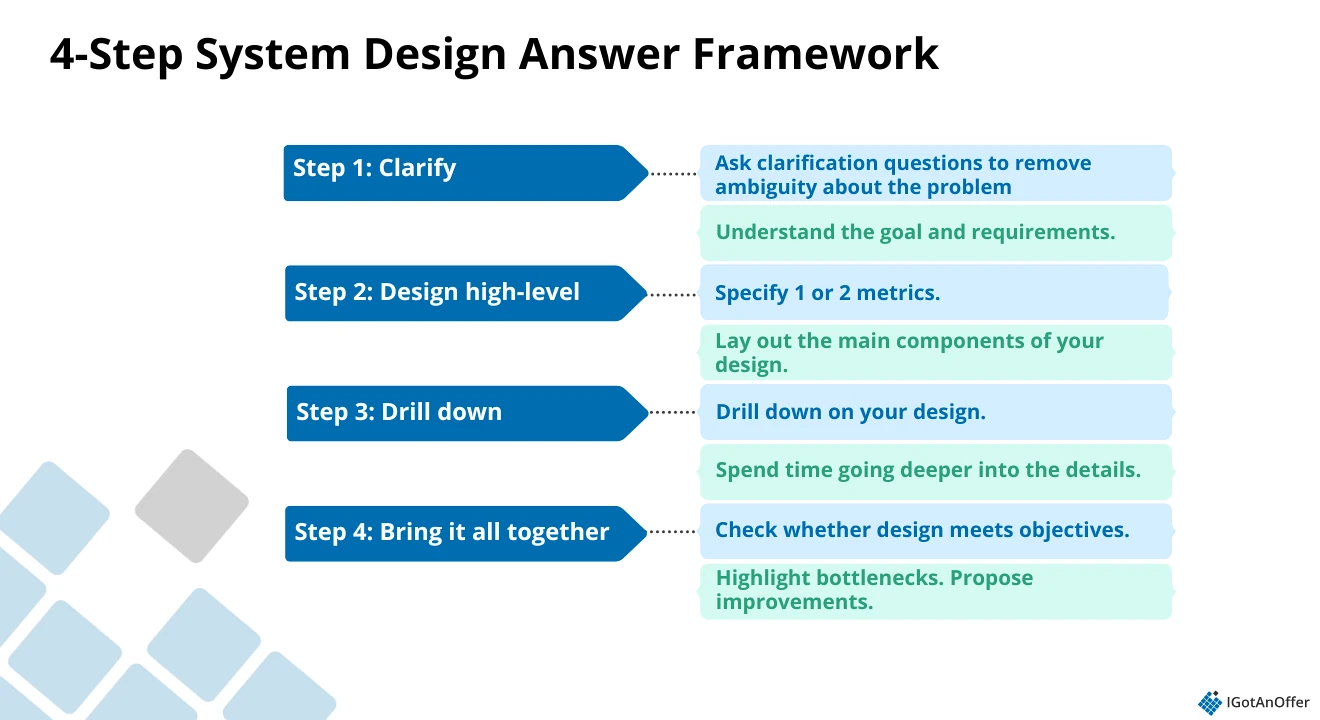
Step 1: Ask clarifying questions
First, spend about five minutes checking in with your interviewer about the functional and non-functional requirements of what you’re going to design. Ask about the system’s goals and how they will be measured. Be sure that you fully understand the question before moving forward.
Call out any assumptions you’re making that will influence your design approach. If applicable, ask about non-functional requirements such as availability, consistency, scalability, etc.
Step 2: Design high-level
Start the high-level design by specifying one to two metrics (e.g. number of users added, products sold before vs after a feature launch, etc.). Then use these metrics to do some simple calculations in order to find the optimal usage pool of the system.
Once you’ve defined your metrics, map out only the most functional components of the system (e.g. front end, web server, database, etc.).
Finally, before getting into the more detailed aspects of your system, make some decisions on how you will design its database. Choose whether it will be a relational or a NoSQL database, as well as its metadata and table structure.
Step 3: Drill down on your design
If you haven’t already, start mapping out the system on your whiteboard. Speak through your diagram so that your interviewer is able to follow along and ask questions when necessary.
Consider any bottlenecks that may arise when it comes to the system’s scalability, performance, or flexibility.
To finalize your design, play to your strengths by choosing a component you’re more familiar with and drilling down on it. If you’re not sure which component would be best to explore, ask your interviewer.
Step 4: Bring it all together
Before wrapping up the round, take about five minutes to re-examine what you’ve designed. Does it meet the objectives you laid out with the interviewer at the beginning of the session? It is okay to change some components at this stage if you think it will improve the system, but you must explain to the interviewer what you are doing and why.
Apply this framework to practice questions like those we’ve provided above. Use it on different types of questions in a variety of subjects, so that you learn how to adapt it to different situations and respond to unpredictable questions on the fly.
Learn more about that framework in our guide on how to answer system design questions.
Apply this framework to practice questions like those we’ve included in this article. Use it on different types of questions in a variety of subjects, so that you learn how to adapt it to different situations and respond to unpredictable questions on the fly.
3.3 11 Tips to improve your system design interview techniques
For this section, we’ve gathered tips from our system design interview coaches, Miguel, Mark, and Xiao. Collectively, they’ve conducted hundreds of interviews, both actual and mocks, at Google and Amazon. Here are their tips, based on what they’ve seen on the ground:
Tip#1 Communicate efficiently
45 minutes is an artificially compressed time. You won't be used to working and talking about things at this speed, and so you need to practice communicating with the interviewer efficiently.
During your interview, you don’t want your interviewer to wonder about what you’re working on.
“What you need to do is keep your mental model of what you’re thinking and their mental model as closely aligned as possible,” Mark says.
Your task is not to get your interviewer to agree with you on everything. Instead, you have to make sure they can follow your thought process.
This won’t come naturally, but you can get used to it with practice.
Tip #2 Scope the problem
According to Xiao, one of the most common system design interview mistakes is jumping straight into design without scoping out the problem first.
You're often asked to design entire large-scale systems like Spotify or YouTube. In ~45mins, this is impossible. So start by clarifying the requirements with your interviewer and making clear assumptions if details are vague.
Then, focus on a specific, crucial part of the system, such as the backend architecture or a particular feature (e.g., if you were designing Spotify, this might be the music recommendation engine). Be ready to adjust your scope based on the interviewer's feedback.
If you can't gauge anything from the interviewer, Mark’s tip is to “scope the problem to a size that you think you can complete during the interview.”
Tip #3 Start drawing ~15mins in
Drawing is an important visual aid to help the interviewer understand your answer. Try to start drawing around a third of the way into the interview.
This timeframe is important to consider, according to Mark. “If you start drawing too soon, you might start going down a road that doesn’t address the problem.”
A good rule of thumb to follow is to start drawing after you’ve asked your clarifying questions. “A great candidate will spend the first 5-10 minutes asking about functional and non-functional requirements, such as scale, latency, consistency, and expected user load,” Miguel says.
If you start too late, say 20 or 30 minutes in, you may run out of time to finish drawing your design.
Tip #4 Start with a simple design
Xiao says that candidates often make the mistake of designing for an unrealistic scale without grounding in problem constraints, and not prioritizing or evolving the design incrementally.
To avoid this, Mark’s advice is to get to a working solution first, then iterate. Don't get sidetracked and add requirements that didn't exist in the question. These will complicate your design.
You can always mention something and come back to it later. For example, "we'll need to use caching here but I'll come back to that later."
Tip #5 Properly understand the problem
“It’s very tempting for us engineers to hear somebody describe a problem and immediately go into solutions mode,” Mark says. This is natural, as this is what engineers have been trained to do.
However, this prevents you from truly understanding the problem and might even prevent you from catching some wrong assumptions.
So his tip is to imagine you're calling your own APIs and think about specific use cases. This will help you ensure you really understand what the problem is and what the objective is. It can help you catch assumptions you’ll likely make in your instant solution mode.
This will also help you avoid the mistake of glossing over trade-offs, failure scenarios, or state consistency, which is another common mistake Xiao has observed.
Tip #6 Practice, practice, practice!
There is a knowing and doing gap with system design interviews. Learning the theory and reading prep guides is great, but you need to practice out loud with friends or experts, or at least record yourself and watch yourself back.
Another benefit to practicing that Mark has observed in his clients is increased confidence and lessened stress.
If you do some mock interviews, which are hugely helpful, ideally allow time for a long feedback and conversation afterward.
Tip #7 Explain your thinking
Give your reasons as to why you're making each choice you do. Why did you choose one particular technology over another one?
As an interviewer himself, Mark says that he wants to understand what's behind a candidate’s thinking in order to assess their level of technical judgment.
“Not only do you understand why you're making a choice and the different aspects of different technology choices, but you're also communicating it to me in a way that I can understand.”
Tip #8 Get comfortable with the math
For FAANG companies, scale is important in system design interviews. That means you're going to have to do some back-of-the-envelope calculations early on in your design. Get used to calculating queries per second and the storage capacity needed.
Tip #9 Use the drawing tool efficiently
Your drawing is a visual aid, it doesn't need to look pretty, but you do need to be able to create boxes, shapes, and arrows quickly without having to think much about it.
At Google, you’ll likely be asked to use Google Docs, so get used to drawing your basic charts and arrows on the program.
Tip #10 For TPMs: Avoid focusing too much on implementation details
If you’re targeting a Google TPM role, know that your interviewer isn't looking for a deep-level code review or a discussion of specific database tuning parameters.
What you’ll be assessed on is your ability to think at a high level, understand the technical components, and make informed decisions.
“Getting lost in low-level details signals that you might be missing the big picture,” Miguel says.
Tip #11 Utilize a range of prep resources
There are some great resources out there, so make sure you use them, ideally both written and video content. There will be some differences of opinion as there is not one catch-all "recipe" for successful system design interviews, that's normal.
For more explanation around these tips, watch the full video with Mark.
3.4 Dive deep into Google and its interview process
Be sure that you’re up to date on the latest Google products and releases, as well as their legacy products, as you’ll most likely be asked system design questions that relate to them. Here are some resources that can help:
- Google's mission statement (by Google)
- Google's values (by Google)
- Google strategy teardown (by CBS Insights)
- Google's company blog (by Google)
Your system design interviews at Google will be part of a larger interview process. For help understanding the overall interview process and practice questions for every type of question you’ll be asked, use one of the guides below.
- Google software engineer interview guide
- Google engineering manager interview guide
- Google TPM interview guide
- Google SRE interview guide
3.5 Practice answering questions
You'll need to spend a good amount of time practicing answering questions on your own or watching mock interviews on YouTube.
We’ve linked to quite some mock interview videos in Section 2. If you want to watch more videos, here’s a list.
Example system design questions - with solutions
The easiest way to start practicing under simulated interview conditions is to practice interview questions out loud or with peers. But if you want to get more actionable feedback and Google-specific tips, we highly recommend practicing with an expert.
3.5.1 Practice by yourself
A great way to start practicing is to interview yourself out loud. This may sound strange, but it will significantly improve the way you communicate your answers during an interview.
Use a piece of paper and a pen to simulate a whiteboard session, or use a whiteboard if you have one. Google uses Google Docs for its system design interviews, so it would be helpful to practice using it.
Play the role of both the candidate and the interviewer, asking questions and answering them, just like two people would in an interview. Trust us, it works.
3.5.2 Practice with peers
Once you've done some individual practice, we strongly recommend that you practice with someone else interviewing you.
If you have friends or peers who can do mock interviews with you, that's an option worth trying. It’s free, but be warned, you may come up against the following problems:
- It’s hard to know if the feedback you get is accurate
- They’re unlikely to have insider knowledge of interviews at your target company
- On peer platforms, people often waste your time by not showing up
For those reasons, many candidates skip peer mock interviews and go straight to mock interviews with an expert.
3.5.3 Practice with experienced system design interviewers
In our experience, practicing real interviews with experts who can give you company-specific feedback makes a huge difference.
Find a Google system design interview coach so you can:
- Test yourself under real interview conditions
- Get accurate feedback from a real expert
- Build your confidence
- Get company-specific insights
- Save time by focusing your preparation
Landing a job at a big tech company often results in a $50,000 per year or more increase in total compensation. In our experience, three or four coaching sessions worth ~$500 make a significant difference in your ability to land the job. That’s an ROI of 100x!















