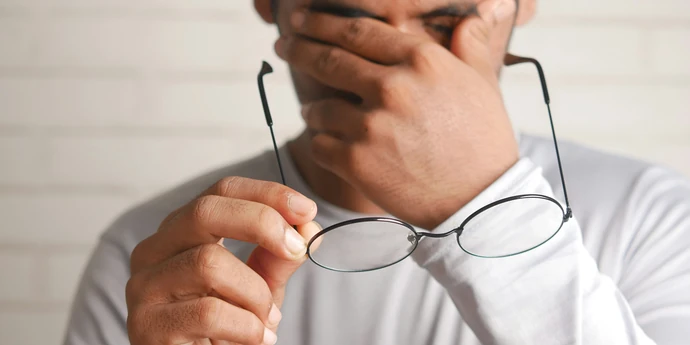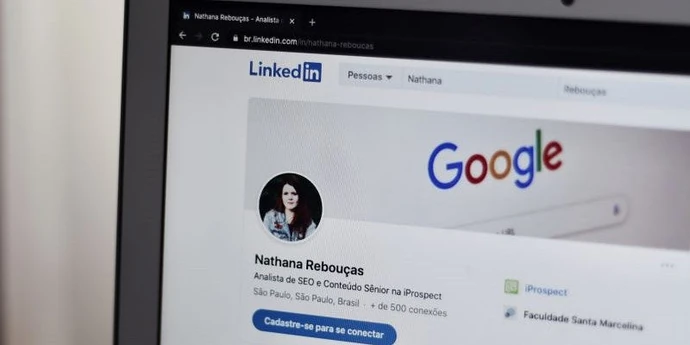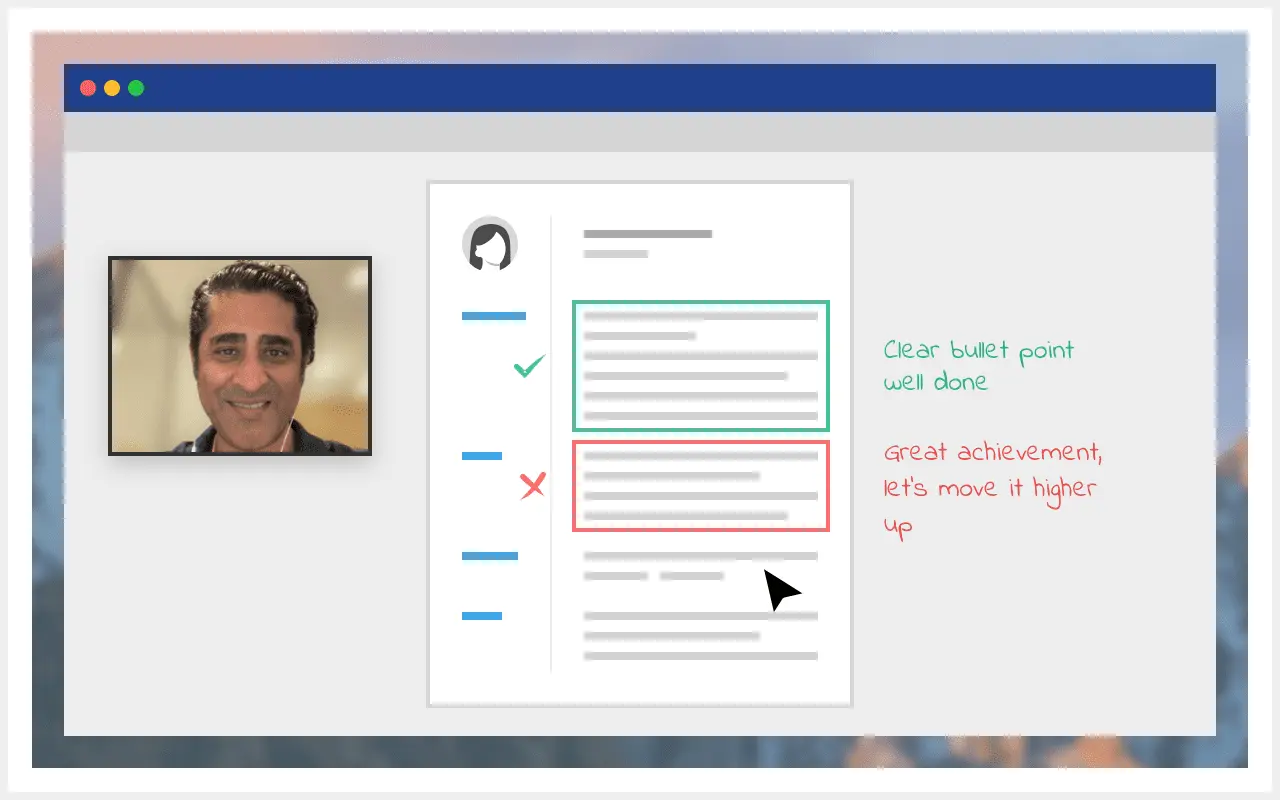Getting a job at Google is about as tough as it gets. Most candidates don’t get past the resume screening. Those that do then face a long and demanding interview process.
To increase your chances of success, use our step-by-step guide to writing a top Google resume/CV.
As well as tips and expert insights, it includes examples of resumes that earned candidates offers or interviews at Google.
We'll also show you a checklist of Google's specific resume recommendations.
Here’s an overview of what we’ll cover:
1. 6 Google resume tips
2. 6 examples of resumes and CVs that worked for Google
3. How to write a resume for Google (section-by-section)
4. Your Google resume checklist
Let’s get into it.
Get expert feedback on your resume with Google ex-interviewers
1. 6 Google resume tips
As you'd expect, Google recruiters have the highest standards out there. They also have certain things that they are particularly keen on, so, no matter what role you're applying to, follow these six crucial tips:
1. Use the X, Y, Z formula for your achievements
The "Accomplished [X] as measured by [Y] by doing [Z]" formula is great for structuring your bullet points and really showing quantifiable results and impact on your resume.
You should be using it no matter which company you're targeting, but at Google it's even more recommendable, given it was ex-Google VP Lazlo Bock who made it famous.
Examples:
- "Achieved a 40% reduction in critical bug resolution time by leading a cross-functional team and implementing immediate code fixes."
- "Achieved a 25% increase in user NPS scores by initiating a customer-centric approach based in extensive user research and feedback analysis."
Yana, a former Google and Meta Tech Recruiter, emphasizes, “Google is a data-driven company, where decisions and directions are shaped by data. Every employee is expected to incorporate data and metrics into their daily work. Therefore, your CV should reflect this mindset—quantify your achievements wherever possible and use data to showcase your impact. While the specific outcomes of your achievements are important, what truly stands out is your ability to think and work with data.”
If you're not sure how to use the X,Y, Z formula, don't worry, we'll explain more in section 3.
2. Demonstrate leadership skills
Google has to be extremely selective about its hires. It doesn't want to hire people who are only good at executing tasks and following established processes. It wants to see that you can have what it takes to be a leader, regardless of whether you're applying for a leadership role.
So include examples where you led a project, took the initiative, or influenced other people. You may want to include a "Leadership and Awards" section in your resume (see section 3).
If you haven’t got many strong examples from your work experience, try to find examples from personal projects or university (if recently graduated).
Example:
- "Led a cross-functional team of 15 engineers, designers, and QA analysts, ensuring alignment with the product roadmap and effective execution of mobile app projects."
- "Student Council Vice-President: Advocated for student needs at the university administration level, resulting in improved campus facilities, increased mental health support services, and extended library hours."
3. Show some "scrappiness".
Google especially love to see evidence of "scrappiness" in a CV. By this, we mean evidence that you have an entrepreneurial mindset, that you're used to getting results despite scarce resources and you've got a history of getting your hands dirty and going outside your comfort zone.
Personal projects often fit this description and including them, when relevant, can be a great way to demonstrate that you have plenty of "scrappiness".
Example:
- "Founder of a domestic urban gardening business as a side project. Ran all aspects of business, from garden design, planting, maintenance, and client interactions. Employed 3 freelancers and made $80K revenue in first year."
4. Include technical skills
It goes without saying that if you're an engineer, you'll automatically be including lots of technical skills on your resume.
But even if you're applying for a role like product manager or program manager, be aware that Google still expects non-technical candidates to have a solid technical background, so try your best to clearly demonstrate yours: e.g. basis grasp of Python, computer science degree, etc.
5. Demonstrate Googleyness
"Googleyness" is the slightly hard to define quality that Google wants all of its employees to have. It comes into play more at interview stage, but evaluating whether your resume demonstrates Googleyness is a good way to make sure you're on the right track.
Does your resume paint a picture of someone who is comfortable with ambiguity, has a strong bias for action, and a highly collaborative nature? If so, you're looking like a Googler already.
For help, check out our guide on Googleyness and how to demonstrate it.
6. Don't forget communication skills
Good communication skills are important if you want to be an engineer at Google, and if you get to interview stage you will be tested on them. On your resume, try to include experience of working with cross-functional teams.
Outside work achievements, skills or interests such as foreign languages can be a great way to show that you're a solid communicator.
If you're applying to a management role, communication skills become even more important - try to demonstrate that you have experience aligning different stakeholders.
Right, now you've seen the key things that Google recruiters and interviewers will be looking for, let's see some real resume examples.
2. 6 Google resume examples that worked
Before we start guiding you on how to write your resume step-by-step, take a look at some real examples that got their owners interviews at Google. Most of them are now Google employees.
You'll notice they follow different formats, and none fully follow the guidelines we set out below. We think this shows two things:
- there are many acceptable ways to write a resume
- even for Google, your resume doesn't have to be perfect, as long as it demonstrates your skills and achievements effectively.
Let's take a look.
2.1 Google resume example 1 (PM)
The resume below belongs to Nicolas Lin, and it got him a senior product manager job at Google in April 2022.
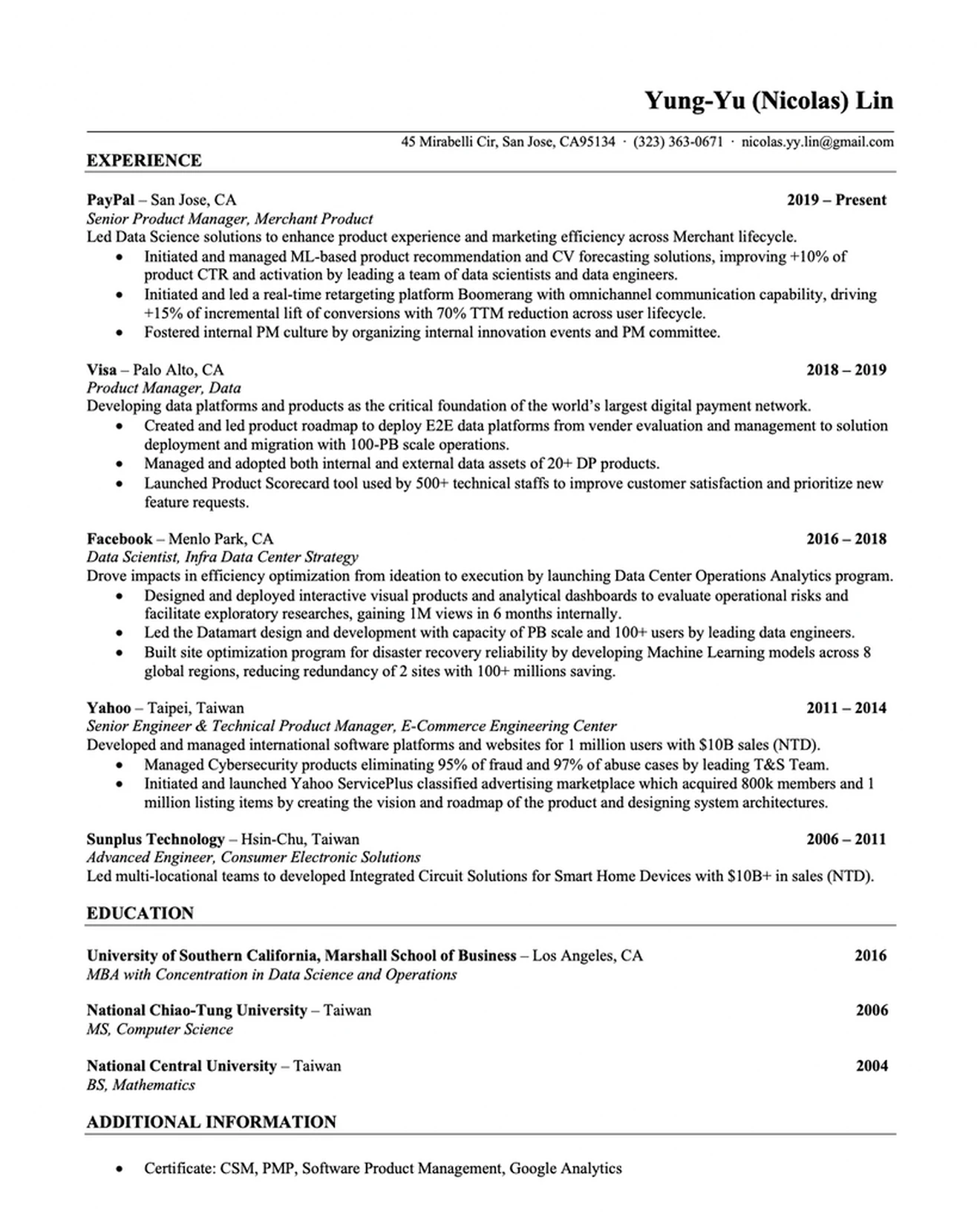
This is a seriously high quality resume. Here's what Nicolas does especially well:
- Quantifying achievements: Nicolas provides powerful metrics to make his achievements measurable and specific.
- Action verbs: Nicolas chooses his verbs carefully. For instance, instead of just saying "launched", he writes "Initiated and launched" to show that he is someone that gets things started and finished.
- Cherry-picking: Nicolas includes the most impressive two or three achievements from each role, no more. This gives him space to sufficiently explain each one.
2.2 Google resume example 2 (PM)
This resume got Imran (not his real name) onsite interviews in July 2023 for a senior product manager role at Google.
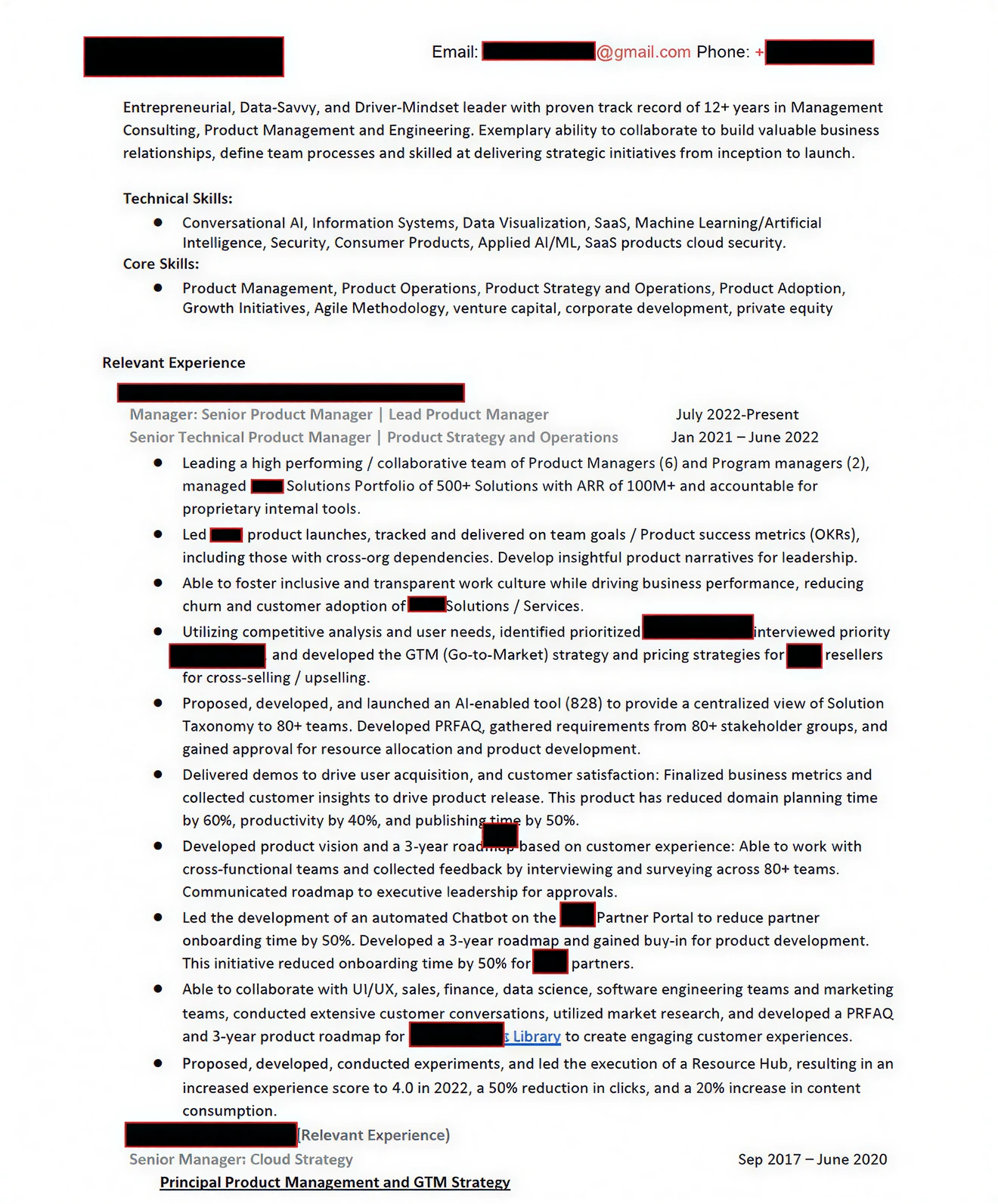
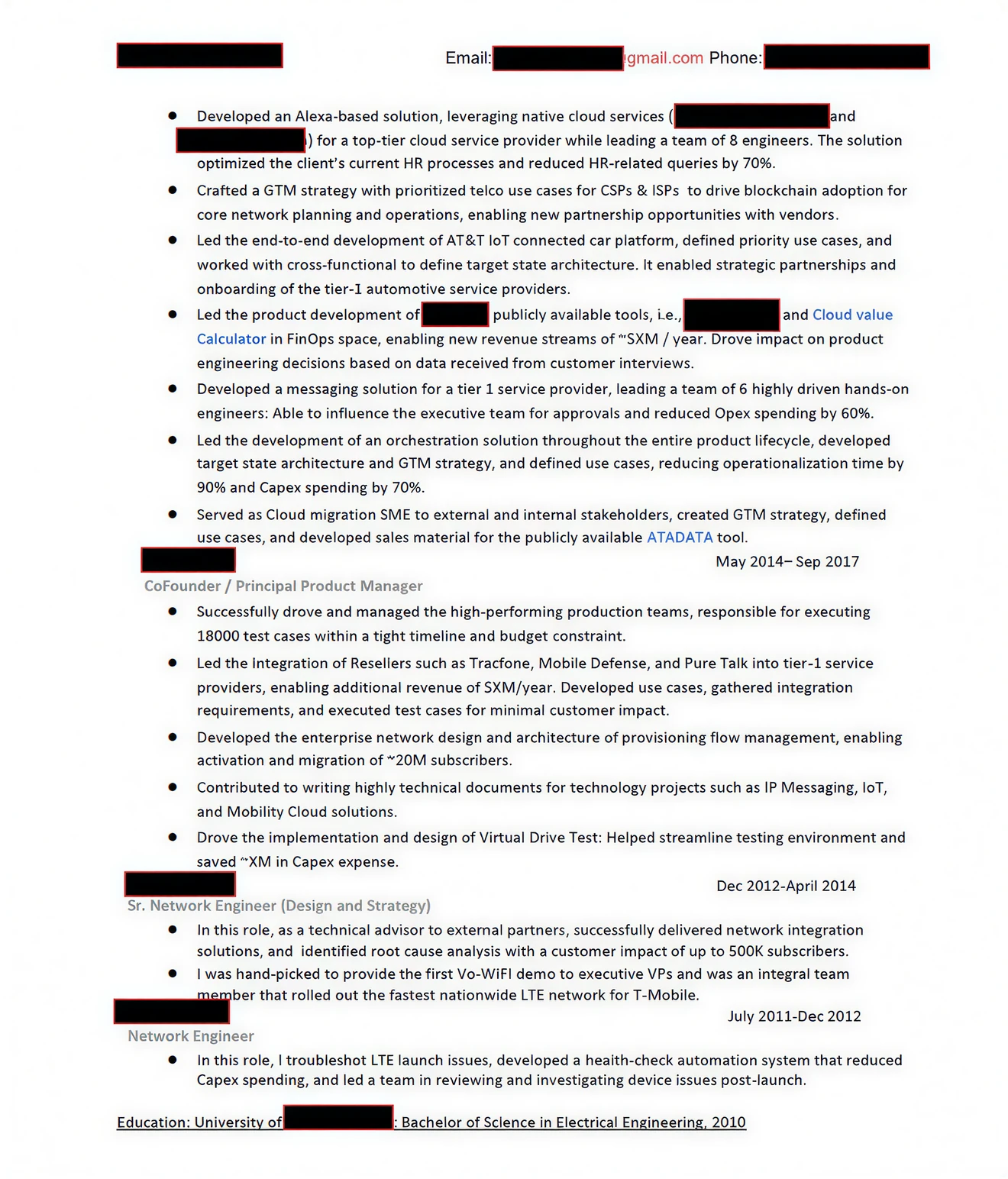
Again, this is an extremely impressive resume. Here's our feedback:
- Quantifying achievements: Again, Imran has been very detailed and specific in quantifying his impressive achievements.
- Length: Imran has decided to make use of a second page and uses the space to go into a lot of detail on the impact he has had in recent roles, as well as mentioning his previous experience as a network engineer.
- No extracurricular. We think he could have found room for this section in order to add a touch of color and personality to the resume, but clearly Imran wanted to focus 100% on his impact at work, which is fair enough.
2.3 Google resume example 3 (SWE)
This is a great example of a strong fresher software engineer resume. It got "Ana" interviews at Google despite having almost no professional experience.


Here's what Ana does well on this resume:
- Education first: Ana doesn't have much work experience so she starts with Education, detailing specific topics in both her undergraduate and Masters courses.
- Projects: As a fresher candidate, Ana does well to list some relevant Projects to fill the gap where more experienced candidates would list recent employment.
2.4 Google resume example 4 (Front-end developer)
The resume below is from "Lana". It got her interviews for a front-end developer role at Google.
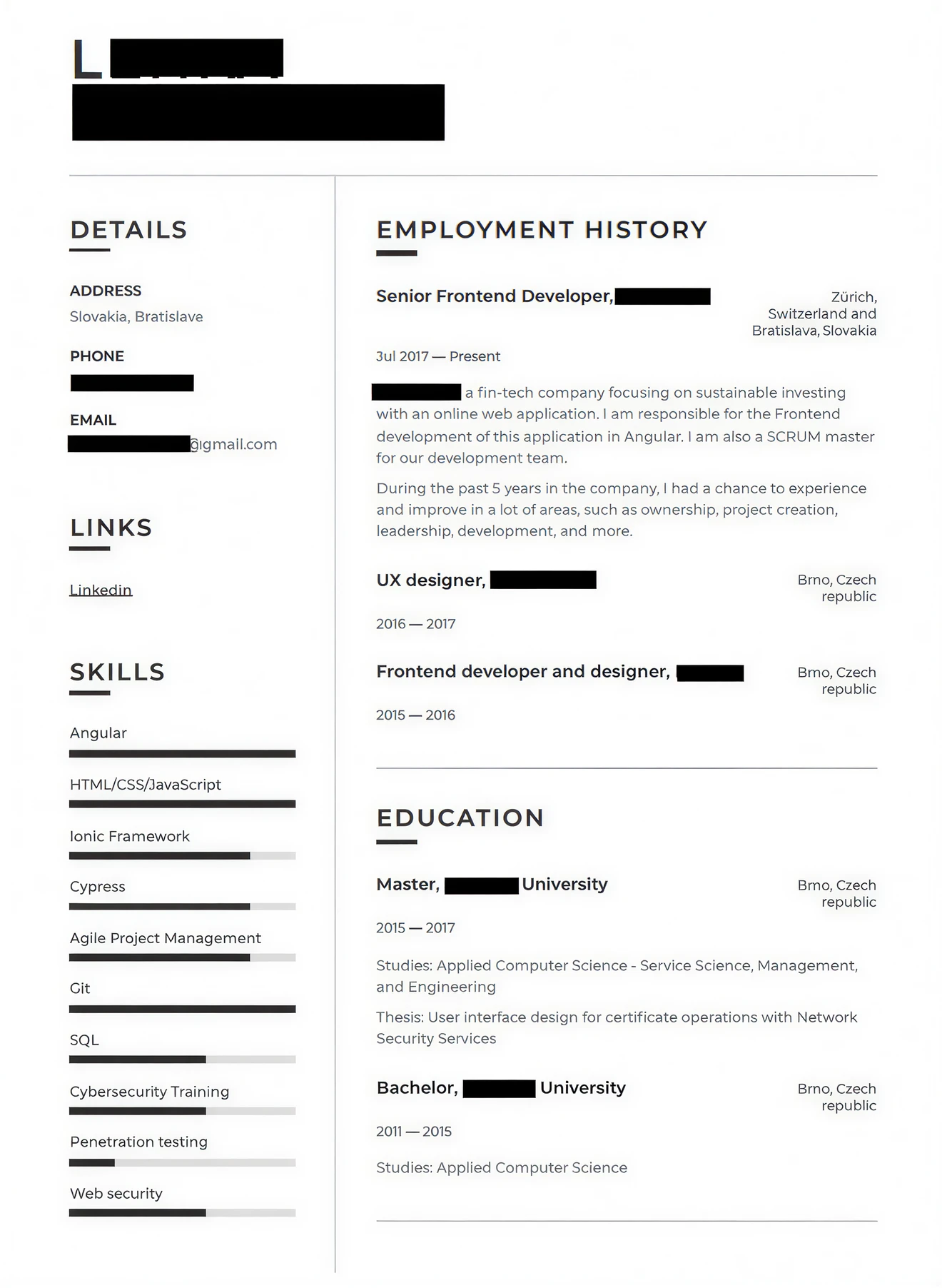
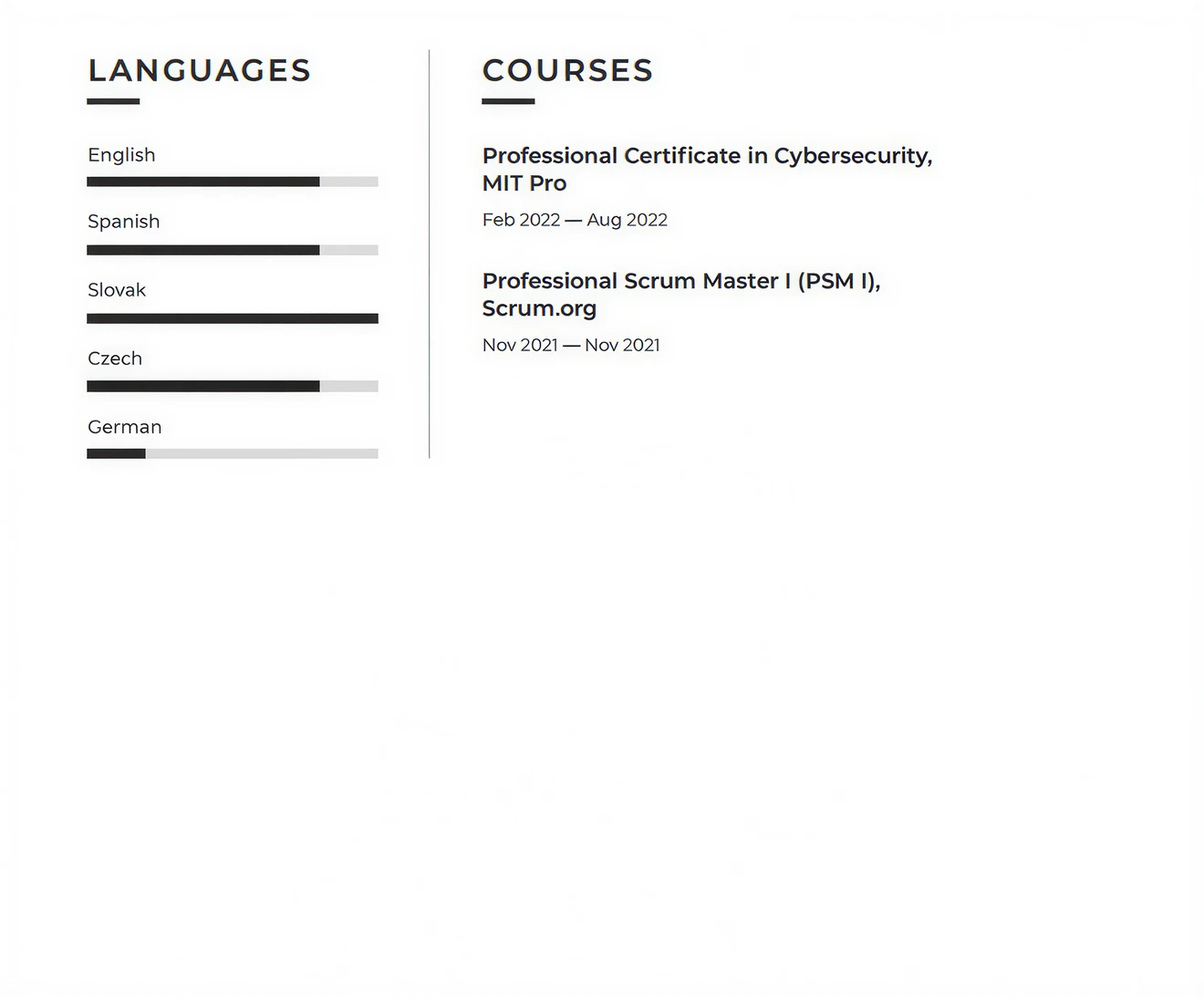
- Skills: Lana lists her relevant hard skills in a way that's very easy for a recruiter to understand at a glance.
- Languages: Don't make the mistake of thinking languages aren't relevant for a technical job. Lana's five languages signal that she's a strong communicator and helped her get an interview.
- Impact: Lana doesn't include examples of impact and results that she's achieved at work. Doing so would have greatly improved this resume.
2.5 Google example resume 5 (TPM)
This resume won the candidate, let's call her Nadia, a technical program manager job at Google in 2022.
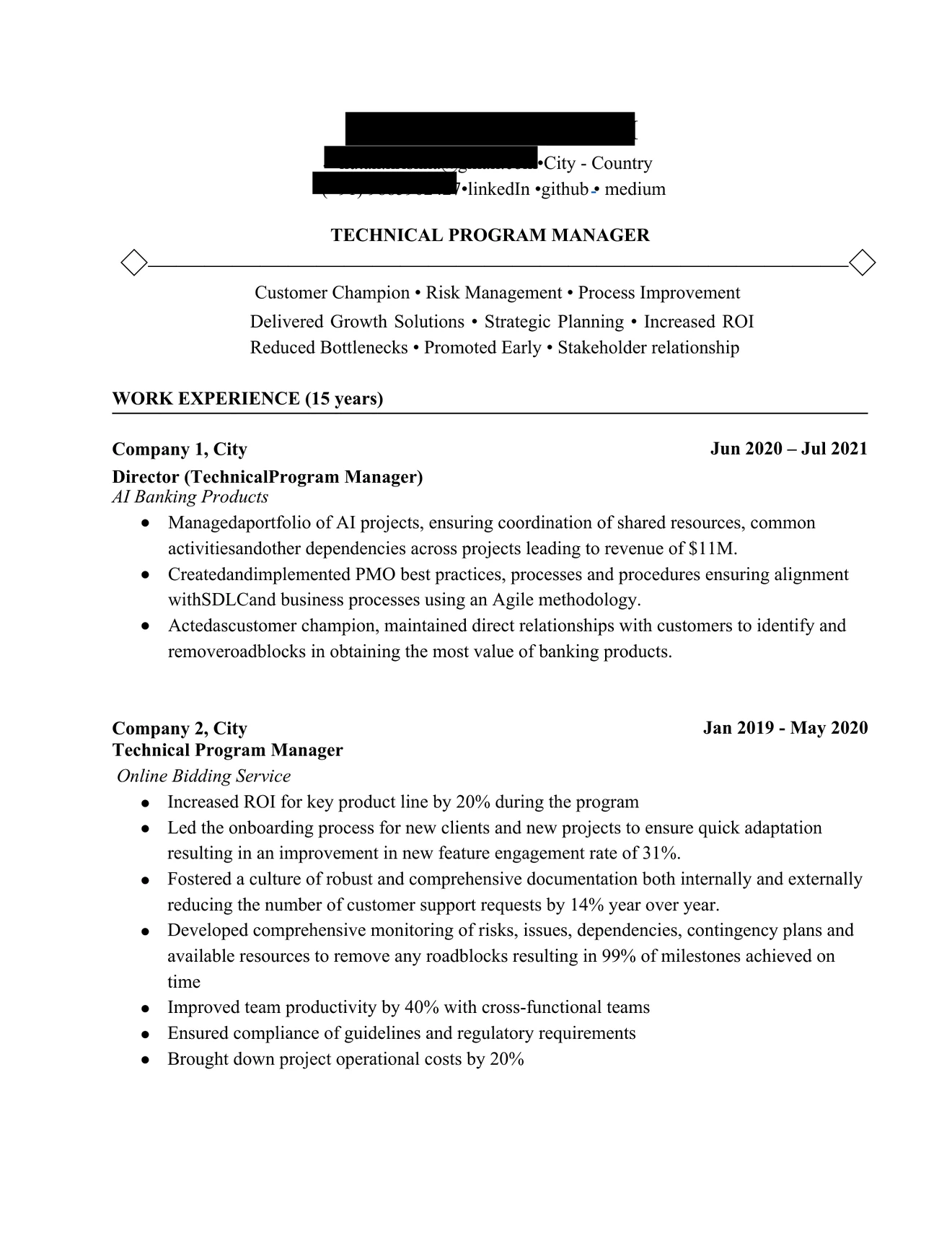
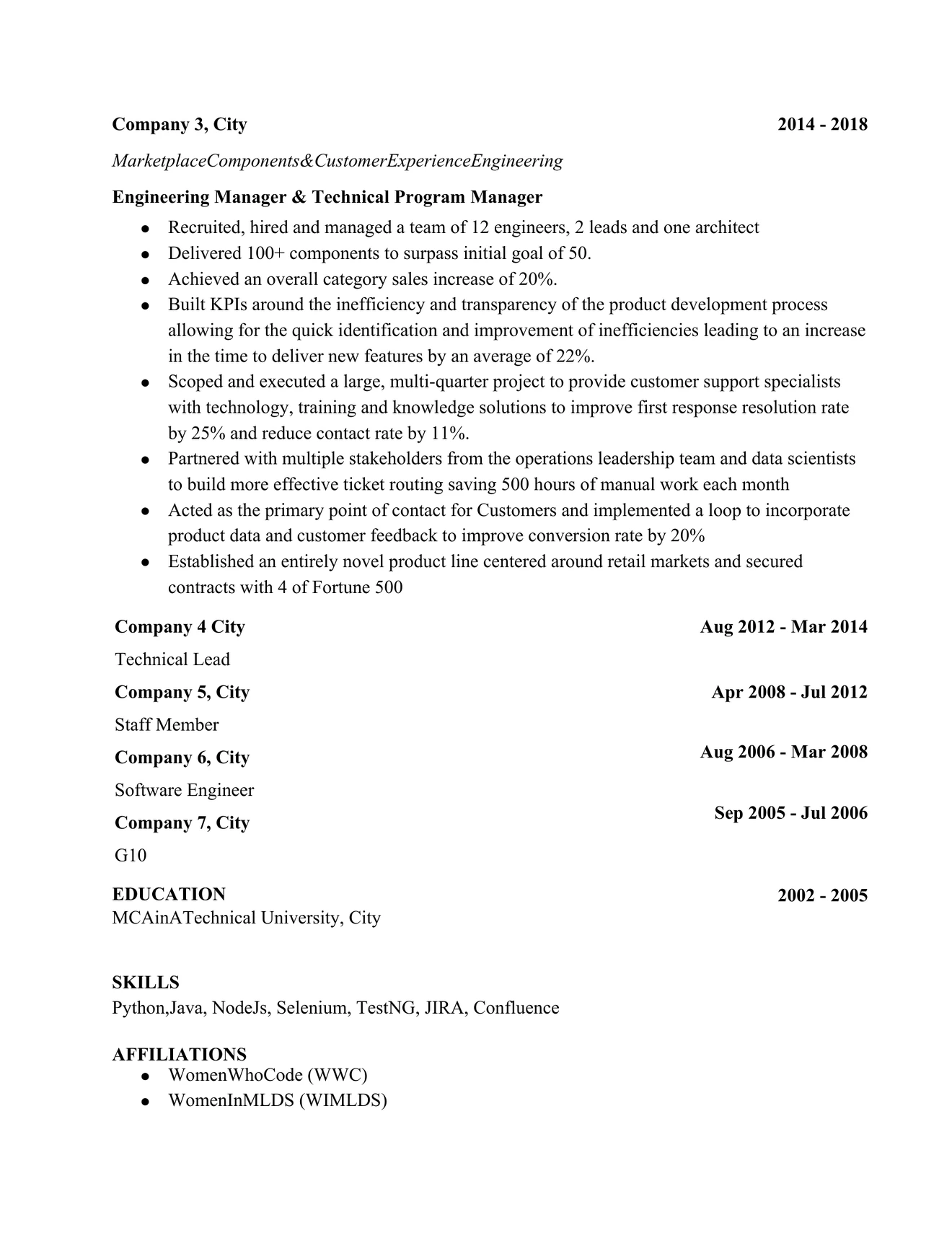
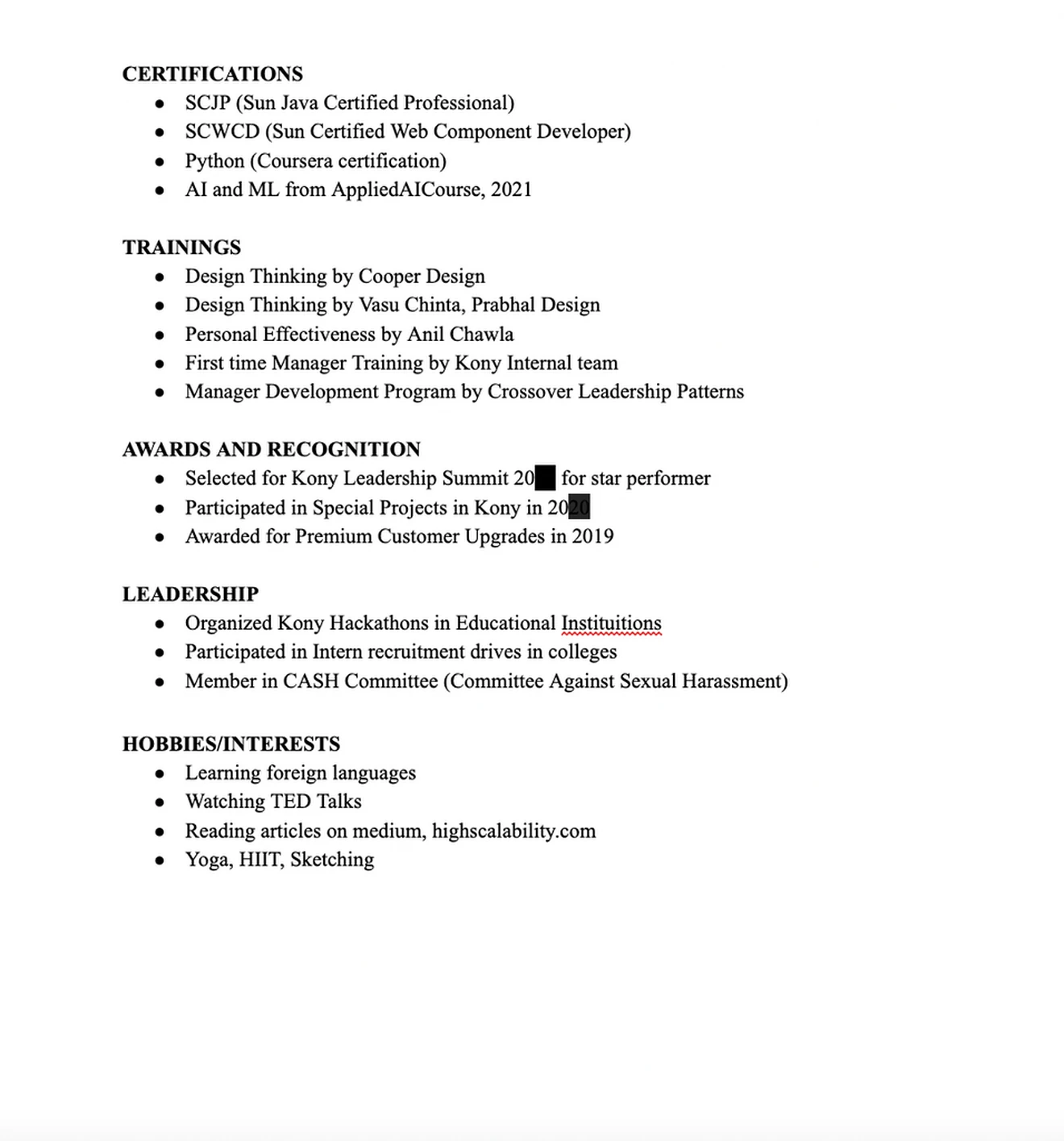
Here's our feedback on this resume:
- Explanation: her previous company may not be well-known to the recruiter so she adds a brief explanation
- Action verbs: the candidate starts each sentence with a powerful action verb that reflects key TPM responsibilities and skill areas
- Quantifying achievements: she provides metrics to make her achievements measurable and specific.
- Key skills for the role: Agile methodology was listed in the job description so the candidate made sure to include it near the top.
2.6 Google resume example 6 (TPM)
Here's another (fully anonymized) resume from a candidate who landed a technical program manager job at Google.
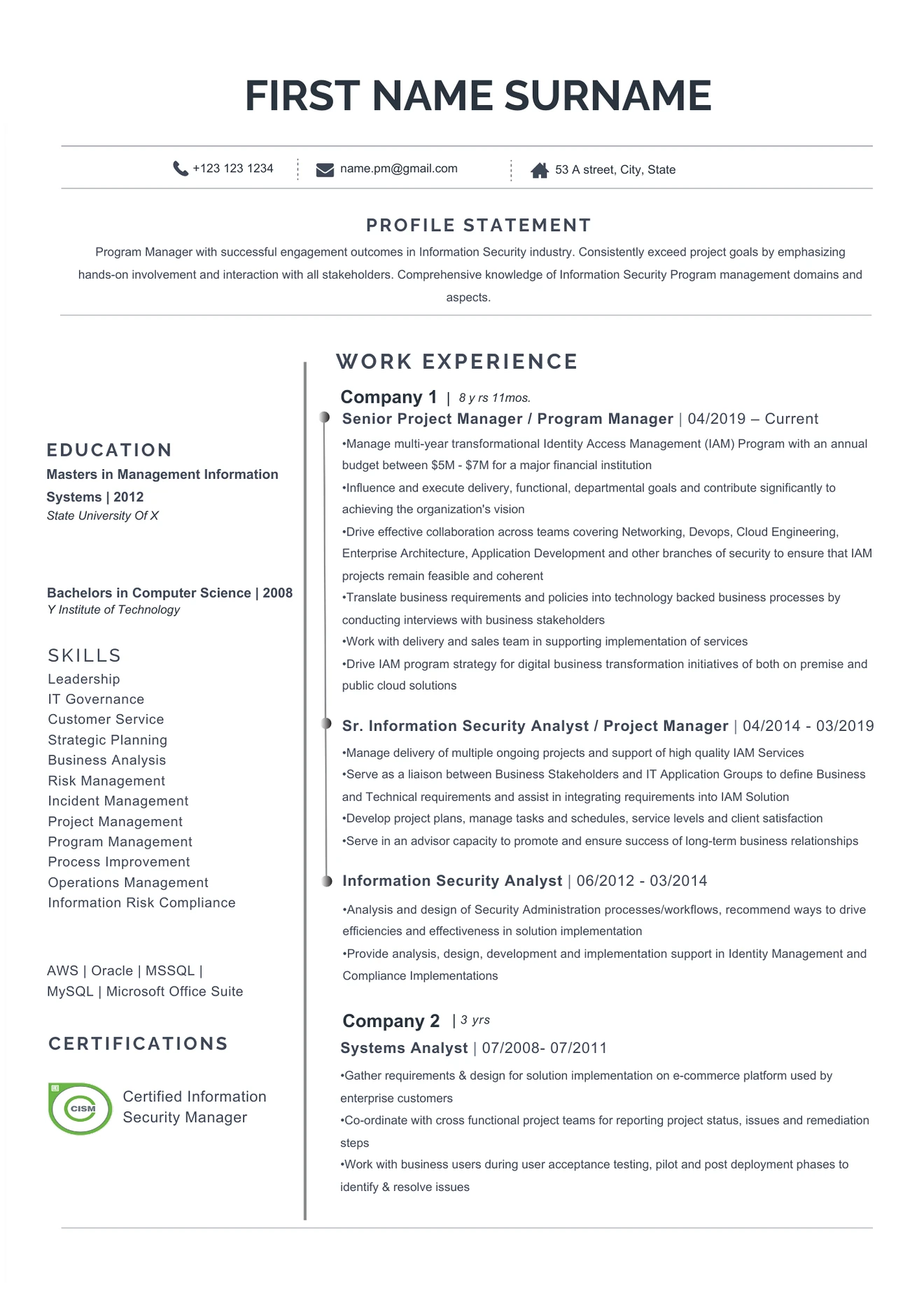 While very different in length and layout, this TPM resume has some similar strengths to the previous one:
While very different in length and layout, this TPM resume has some similar strengths to the previous one:
- Action verbs: again, the candidate starts sentences with powerful action verbs that demonstrate key TPM skills.
- Quantifying achievements: although the candidate doesn't include many metrics, here he gives the budget he worked with in order to demonstrate the scale of his achievements.
- Key skills for the role: these skills were prominent in the job description so the candidate makes sure to list them near the top.
3. How to write a resume for Google (section-by-section)
Now you've seen some examples, let’s go through the process for writing a resume that can get you into Google, step-by-step, section-by-section.
To illustrate our tips at each stage, and to help you visualize our recommended layout, we’ve created an example resume for you to use as a reference.
Unlike the examples listed above, this is not a real resume. It belongs to an imaginary mid-level software engineer called Karl. It's an amalgamation of the many high quality resumes that candidates have shared with us before going on to work at Google.
Even if you're not an engineer, you can still follow this same template, just remove the 'Programming languages" from the top of your resume.

Click here to download the example Google resume
Right, let’s take the first step in building a resume for Google.
3.1 Step 1: Do your research
Find the job specification, read it thoroughly, and use it to shape your resume in the following ways:
- First of all, work out what type of profile is Google looking for. Which skills will be most crucial for the role? Prepare to adapt your resume’s content accordingly.
- Zoom in on a few of the responsibilities in the job description that you think are most important. Search for specific examples from your past that demonstrate experience in doing the same thing or something very similar. Find the numbers to back it up where possible, so you’re ready to include this information in the work experience section later on.
- Take note of the language used in the job description so you can, where appropriate, match specific verbs and phrases.
You also need to research the company. Google is such a huge part of our lives that you might think you already know enough about it. But to create a great Google resume, you need a better understanding of the company than the average applicant.
- Take a look at Google's 'Ten things we know to be true" and commitments, and think about which of your experiences or achievements might be relevant to the topics articulated there.
- Watch the video below where Google recruiters explain "How we hire".
The tips and pointers we've given below align with the advice in the resume section of the video above, so that you can easily create a resume that fits Google's preferences.
Right, once you’ve done the research, you’ll be ready to start writing.
3.2 Step 2: Choose a layout
The design of your resume should have one objective: to convey as much information as possible in a way that is clear, easy to digest, and professional. Use our sample resume as your template, and you’ve already achieved that!
Some people add a second objective: to demonstrate strong design skills in order to stand out from the crowd and impress the recruiter.
However, we recommend treading carefully with this. Recruiters for large companies are unlikely to be impressed by a resume’s design; they’re interested in the content. Some might even be put off by a “creative” or unique design. To avoid this risk, aim to stand out through your resume’s content, not its design.
Google says: "Use simple and consistent design font, spacing and sizing throughout." (Create Your Resume for Google: Tips and Advice)
3.2.1 How long should your Google resume be?
Many candidates ask us if they should stick to just one page. The answer is not necessarily.
On an engineering resume it’s fine to go to two pages, as long as all the content you’re including is strong and relevant to the role. We can confirm this because many of the engineering candidates who use our coaching service got their Google interviews using two-page resumes, or even three. Engineering resumes are often a bit longer than non-technical resumes, as you need to go into more detail on the different technologies you're familiar with.
If you're a non-engineering roles such as product or program manager, using multiple pages is still fine as long as you have the experience to merit it. If you've only been working for a few years, you should definitely aim to get it all on one page.
Google says: "Keep it short. We don’t have a length requirement, but concision and precision are key — so think twice before letting your resume move onto multiple pages." (Google Careers: How we hire)
3.2.2 Sections / categories
Google recommends using the following section layout for intermediate to experienced candidates. Of course, there are other valid ways to structure your resume and Google isn't going to penalize you for not following their outline. But if you follow Google's, you know you can't go wrong. Here it is:
- Personal information
- Work experience
- Education
- Leadership and Awards
- Optional final section
If you're a recent graduate or don't have much relevant work experience yet, Google recommends that you bring your Education section higher up:
- Personal information
- Education
- Work Experience
- Leadership and Awards
- Final section (e.g Extracurricular)
Whether or not you stick exactly to Google's suggested categories, we highly recommend keeping these general layout/design tips in mind:
DO
- Choose a professional-looking font: Size 10-12, black and white. Arial and Calibri work well.
- Save it as a PDF
- Use bullet points
- Make sure the formatting is 100% neat and consistent
- Include enough white space that it doesn’t look overcrowded
DON’T
- Include a “summary” or “objective” section at the top (unless you have an unusual profile which needs explaining). Your resume is already a summary in itself, so Google recruiters see this as a waste of space.
- Include references
- Pick an unusual font to try and stand out
In the remaining steps, we’ll help you craft each section. Let’s go!
3.3 Step 3: the Personal Information section
This section is not the place to try and impress. Just make sure you get your details across in as few words as possible and avoid mistakes. If you're an SWE or similar, Google recommends that you should include your programming languages here at the top of your resume.

It's a good idea to provide your LinkedIn page so that a recruiter can find out more about you if they wish. If you're applying for an engineering role, you should also consider linking to some open source contributions you've made. This might be on a site such as GitHub, or similar.
DO:
- Use a larger font for your name than for the rest of the section to make it stand out
- Include your name, email address, phone number, city/county you live in
- If you're an engineer, include your programming languages and a link to your profile on GitHub or similar
- Ideally, include a link to your LinkedIn profile
DON’T:
- Title this section. It’s not necessary in this type of layout, so save the space
- Include a street address, as it’s unnecessary and unsafe
- Include a photo, date of birth, or gender, unless specifically requested to do so
- Don’t label each piece of information e.g “email,” “tel,” etc. It’s obvious what they are, so save the space
3.4 Step 4: the Work Experience section
This is probably the most important part of your resume to get right, and the easiest to get wrong. Many candidates think that their work experience speaks for itself, and simply list their role and a few of their main responsibilities.
However, we recommend a much more powerful approach.
Instead of listing responsibilities, you need to talk about actions. This means starting each bullet point with an action verb. "Executed," "Negotiated," "Led," and "Delivered" are some good examples of such verbs.
Choosing actions that are relevant to the essential tech skills will also mean that your resume contains the keywords that recruiters (and sometimes Applicant Tracking Systems) will be looking for.
3.4.1 Lazlo Bock's X,Y,Z formula
You should also focus on the results of what you did and quantify them as much as possible to highlight the tangible contributions you have made. Ex-Google SVP Lazlo Bock talks about a common method for doing this that you might find helpful, called the “X, Y, Z” formula.
In essence it is: 'Accomplished [X] as measured by [Y] by doing [Z]'.
Following the X,Y,Z formula is a simple way to make sure you are more specific as possible about your work achievements and quantify them where possible. Let's take a look at some examples:
- "Reduced AWS spending by 15% by designed and implemented resource scaling policies to optimize cloud infrastructure."
- "Improved user activation by 35% YoY by leveraging data analytics and conducting quantitative and qualitative user research."
- "Reduced server downtime, resulting in 99% server uptime, by deploying automated monitoring tools and establishing proactive alerting system."
Don't feel that all your bullet points have to exactly follow the X,Y,Z formula but it is a really useful mechanism for making sure you give clear, specific and quantifiable examples of your impact.
Finally, balance can be very important if your target role is multi-faceted, such as engineering manager, TPM or product manager. If so, try and demonstrate a range of skills in the work experience section.

Notice how the candidate implements the things we’ve mentioned above: using action verbs to talk about their actions and achievements, quantifying them where possible.
You'll also notice that the candidate includes the programming language they used for each project / achievement. This is recommended by Google recruiters as it helps show your level of expertise in each. However, it's true to say that most of the Google resumes we've seen don't do this, so it's up to you.
Ready to start writing this section? Use the tips below to keep you on the right track.
DO:
- Use reverse chronological order, putting most recent employment at the top
- Use past tense verbs, talking about completed achievements (e.g. "Led, Coordinated, Executed")
- If you're an engineer, consider including the programming language you used for each project (Google's recommendation)
- Describe your actions and what they achieved
- Include metrics to quantify what your actions achieved where possible
- Study the language of the job description and where appropriate, match it
- Make sure you’ve naturally included the main keywords you found in the job description.
- Demonstrate a balance of skills
DON’T
- Be shy and humble. Now is not the time!
- Just put your responsibilities
- Be vague
- Go so overboard with numbers that it looks like a math problem. It still needs to be easy to read
- Include lots of buzzwords just for the sake of it
3.5 Step 5: the Education section
This section should be extremely concise and clear. Hopefully your educational achievements can do the talking for you, as all you can really do here is present the necessary information with the right level of detail.
Let’s take a look at what it should look like.

Note that if you have recently graduated and only have internship experiences instead of relevant work experience, this section should follow the Personal Information section, and you will want to go into a bit more detail.
Google says: "If you're a recent university graduate or have limited work experience, include school-related projects or coursework that demonstrate relevant skills and knowledge. " (Google Careers: How we hire - resume)
Follow the tips below to make sure you get it just right.
DO:
- If you have multiple degrees (e.g. a BA and an MBA), you should write a subsection like the one above for each degree, starting with your highest level of education first (e.g. your MBA)
- For each degree, include the name of the degree, university, and dates in the headline. If you’re a recent graduate, you can also list any projects/courses you have taken that are relevant to the role
- List your grades (e.g. GPA) as well as results of other standardized tests you have taken (e.g. SAT, GMAT, etc.) that demonstrate your intellect
- Detail any awards and scholarships you received at university level and most importantly how competitive they were (e.g. two awards for 1,000 students)
DON’T:
- Panic if you don't have a degree. You don’t have to have gone to college to get into Google. Instead put your high school grades and any relevant educational qualifications you gained after school
- Include high school experience if you've already graduated
- Include your thesis / dissertation unless you're a fairly recent graduate, in which case you should summarize the topic in a way that's VERY easy to understand
3.6 Step 6: Leadership & Awards
The last section in Google's recommmended template is the Leadership & Awards section.
The more experience you have, the easier it should be for you to find two or three strong bullet points that demonstrate leadership (outside your day-to-day work), or some impressive awards you've earned in your industry or from your studies.
If you haven't won any awards or can't think of any strong leadership examples outside your day-to-day role, then consider leaving out this section entirely.

DO:
- Put awards in context. E.g. "1st out of 22 applicants".
- Consider leaving this section out if you're lacking content.
DON'T
- Use awards from school or university if you graduated more than ten years ago
- Include weaker achievements (e.g "employee of the week") just to fill space
3.7 Step 7: Optional final section
The final section, often labelled 'Extracurricular", is where you can bolster your credentials by demonstrating traits and skills that you haven't managed to include previously. The more junior you are, the more benefit you'll get out of this final section.
Google says you can include membership in student groups, volunteering, community service, social groups, especially if you have a leadership role in any of these.
You could also link to relevant publications, papers, patents, or conference presentations, or any other extracurricular activities that help you demonstrate skills relevant to your role or the kind of character traits that Google is looking for.

Don't feel that you have to frame this as an "Extracurricular" section. If you have skills with specific software and tools that you haven't managed to mention in the rest of your resume, you might want to label this section 'Additional Skills' and use it to list these.
Additional tips:
DO
- Include academic content here if you're a student or recently graduated
- Include tech bootcamps (e.g. General Assembly) and link to your projects, or online courses (e.g. Udacity)
- If you need to save vertical space, list skills in sentences rather than bullets
- Feel free to leave this section out, especially if you're more experienced.
DON’T
- Include generic activities that most people like doing, like “watching Netflix” or “hanging out with friends,” as interests
- List basic skills that almost everyone has, such as "Google Docs" or "MS Word".
3.8 Step 8: proofreading and feedback
Don’t skip this step! Use a grammar checking tool and then proofread until it’s perfect. This is harder than it sounds because multiple reviews and tweaking after the initial proofread can easily create new hard-to-spot errors. The only solution is to proofread again after each tweak.
We recommend saving as a pdf file unless the job description says otherwise, and checking it opens properly (with the correct formatting) on a Mac or PC.
Receiving feedback is also important. Share it with a friend or partner, and they’ll be very likely to see mistakes that you haven’t noticed. Of course, if you can share it with an experienced tech recruiter / interviewer, that can give you a big advantage over other applicants.
DO
- Proofread from top to bottom and then read it in reverse to check spelling
- If you’ve tweaked it, proofread again before sending
- Check the file opens properly on Mac and PC
- Get feedback on it before sending
DON’T
- Send it with typos. Your resume is your product!
4. Your Google resume checklist
Almost ready to send your Google resume? Use this checklist to make sure you’re following the best practices we’ve recommended above.
If you can answer “Yes” to every question, then you’re ready to send it.
General
- Does your resume present you as the type of candidate the job description is looking for?
Layout
- Is it just one page? If not, do you have the experience to merit 2 pages?
- Is the formatting 100% consistent and neat?
- Is there enough white space to breathe?
Personal Information
- Have you checked your contact details are correct?
- If you're an engineer, have you listed your programming languages at the top?
Work Experience
- Have you talked about your actions rather than your responsibilities?
- Have you quantified the impact of your actions, preferably using the X,Y,Z formula?
- Have you demonstrated a range of relevant skills?
- If you don't have much experience, have you included personal projects?
Leadership & Awards
- If you graduated >10 years ago, are your examples post-university?
Optional final section
- Does what you've listed here have some relevance to the role or the traits Google looks for?
- If you've included a Bootcamp, is that because you don't have work experience that overrides it?
Proofreading and feedback
- Have you proofread since you last edited it?
- Have you received any feedback on your resume from any recruites or interviewers?
- Have you saved it as a PDF to make sure it displays correctly on all devices?
Did you say “Yes” to every question? Well done! If you’ve used all the tips in this article, then your resume should be in good condition and will give you a fighting chance of getting that interview invitation from Google.
Check out our guide to Google interview questions for an idea of what you can expect if you make it to interview stage.
5. Is your resume truly outstanding?
When you're targeting Google, having a resume that's "fine" isn't enough. To get your Google resume from "fine" to "outstanding" usually requires feedback from someone who really knows their stuff - an ex-Google recruiter or hiring manager.
We know it's hard to get access to those types of people. That's why we've created a resume review service, that allows you to get immediate feedback on your resume with a top Google recruiter/coach of your choosing. Take a look!